Sitting in the Airport
Yes, I am sitting in the airport waiting for my flight to take off…which doesn’t seem to be any time soon.
With all this great distant learning technology and software, I find myself traveling to more conferences and face-to-face venues this year than I have in the past. It seems to me that there are a ton more conferences now then just a few years ago.
So with all these conferences, I seem destined to travel to talk about Gadgets, Games and Gizmos and to see what others are doing with learning technologies. But due to poor weather conditions, here I sit in the airport. A few moments ago, I took a digital picture of where my plane should be but I don’t have the right cord to move the image from my digital camera to my computer (of course I have every other cord I could possibly need…just not that one.)
Today I am headed to North Carolina to the Advanced Learning Technologies Summit in Cary, NC. My talk is titled Robotics, Haptics, Gizmos, Gadgets and Medical Mannequins that Will Help Adult Learners. We are using an audience response system and I have lots of good samples and examples to show and great questions for the audience to provide responses.
I’ve done a number of presentation with audience response systems and it is always a lot of fun but, as I sit in the airport, I’d like to try something new and exciting with the technology so, if you have any really great ideas to push the audience response technology to the limit for presentations or even push it beyond the basic demographic questions, let me know. I’m looking for ideas.
__
Catalog of Recommended Books, Games and Gadgets
Recommended Games and Gadgets
Recommended Books
Content Guide
Posted in: Out and About
Leave a Comment (5) ↓
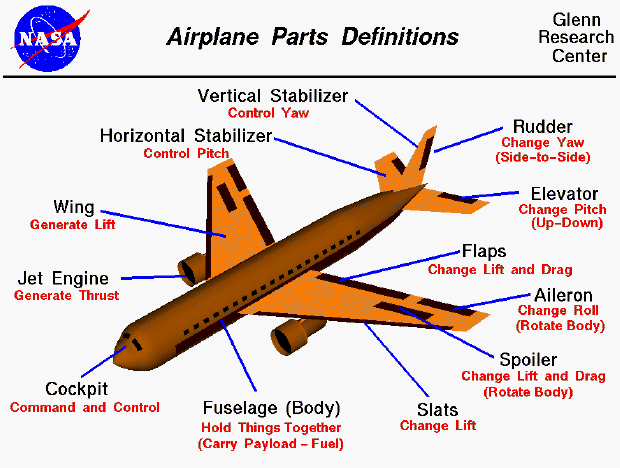
With PowerCom Wireless Remote you can create games to make learning more enjoyable and focus on the topics that students value learning about. PowerCom also makes grading tests and quizzes a quick and easy process for teachers and students both.
I got it from a NASA web site. Check this link for possible rocket images like the airplane.
http://exploration.grc.nasa.gov/education/rocket/bgmr.html
Do you have a
diagram of a
rocket by any
chance???
Didier,
Thanks for the information, I’ll check out PowerVote. I am beginning to use audience response systems a lot in focus groups that I conduct, great way to gather data with a crowd and then debrief with everyone their to provide additional feedback. I even create new questions “on the fly” to capture moments and information.
I think you provided some great uses.
Thanks,
Karl
I work for PowerVote audience response system which provides the same type of product. Fully integrated in Microsoft PowerPoint and as easy to use as a wireless mouse, Its technology is becoming accessible to anybody who wants to make a PowerPoint presentation interactive
The basic effect of using an audience response system is “interactivity power” which keeps participants interested.
But this is only the beginning…
I see three way to go further:
> Personnalised results
Detailed or synthetic result of each participant is printed immediatly after the vote session (using MS Excel). Is case of exam or certification, these leaflets become directly the elements of the exam. The MS Excel file can be all customised (logos, calculations, automatic appreciations ( “Good level, keep-on learning” – “Your work should be improved” – etc.).
> Modulation of the presentation
Why insist on some well known subjects, and not spend time enough on really unknown items ?
Ask some questions, then check on a result slide how is their success rates. On the same slide you have created buttons to go to 2 or 3 differents version of the course (simple, full, medium). Each topic or sujet will be modulated just as the participants level needs it.
> Prepare and follow
Before the meeting, use Internet to make a test and/or an opinion poll on the course subjects. Use these results to improve the meeting :
speak of the real important items, enforce the participants motivation before the meeting. After the metting, keep the contact with the participants with some questions : what is memorised, what is fogotten, what are the remaining matters ?
more information : http://www.powervote.com